Welcome to
CutTime

Your success is our success. Over the last few years, CutTime’s next generation platform and best in class customer support has transformed us into the premier program management platform for the fine arts education industry. We are a passionate team of experts who are ready to help you get more of your time back into what matters most in your day - teaching.
Our purchase of the Charms Office platform begins an exciting new chapter for your program. We are fully committed to your ongoing success and helping you navigate this change in the coming months, so you can keep your focus on your number one goal of helping your students grow and thrive through the arts.
Easier-to-Use. Powerful. Lightning Fast.
Check out our collection of 'Back to School' Charms Transition On Demand Webinars to get a closer look at the new CutTime and learn more. We've included a few samples from each for you to preview below. Like what you see? Visit our Events & Webinars page to register and access the full episodes.
What’s Inside Your New Music Educators Toolbox
Inventory
Your music program's inventory has a new modern home. You can use simplified data points for quicker record import and maintenance. Barcodes can be read from any mobile device (no scanner required) and any available action can then be performed on the record once it is scanned. Print QR code labels for your instrument cases as well. Search, filter and export instrument data sets lightning fast. Assign instruments, perform inspections, track repairs, transfers (loan) and replacements. Depreciation values help you plan budgets so you can optimize all your assets for maximum performance. Attire (Uniforms) and Music Library (Sheet Music) are high priority in our product roadmap and will have similar inventory functions and workflows as instruments.
Watch our Closer Look at Inventory Webinar here

Financials
Keep the music playing with our powerful financial tools. Add fees and pledges with the option to send online payment notification to relevant parents and guardians. Collect secure, online payments using Stripe (funds go direct to district, school or booster account). We also make it easy for parents and guardians to 'share the costs' by requesting donations from family and friends for their students via SMS text. Members can easily view their account balances in a single view. Members who have an outstanding account balance at the beginning of each month, will receive an automated 'make a payment' reminder via their SMS Magic Link.
Use the Stripe Express Dashboard for additional reports on your transactions and to edit banking deposit and other details.
For trip management tracking and other ledger accounting functions, you will need to rely on a separate third-party application outside of CutTime as these are not currently supported.
Watch our Closer Look at Financials Webinar here

Communications
Stay connected without all the email drama. Create announcements utilizing secure SMS ‘magic’ links to send news, events, rental agreements and other notifications to your program and ensemble members that get acted upon sooner. You can track the deliverability of your messages via a dashboard. Members can immediately view the message via their student page and see all relevant information in one view. Plus, they can view their history and subscribe to sync ALL events relating to their student to their personal calendars. Workflows to automate reminders, compile and send a news digest and 1:1 messaging with members are on the horizon. Email is used as a backup method of communication only.
Watch our Closer Look at Communications Webinar here

Members
Create programs (groups), ensembles, add students and assign parents and guardians. You can also assign multiple students simultaneously to one or more parents and guardians. Designate additional members as Boosters. Say goodbye to login and password maintenance headaches for your members. They can access their information easily and securely through a personalized 'magic' SMS link, which will streamline your group communications as well. Volunteer signup functions are rolling out now and alumni are also part of our super iterative and dynamic product roadmap.
Watch our Closer Look at Membership Webinar here

Administration
Centrally manage your inventory locations and send rental agreements for eSignature for improved accountability. We are evaluating other types of forms and documentation for our fast moving product roadmap. Mass import for student rostering via student information systems (SIS) is in development and will be available soon. We're reviewing requirements for a variety of functions and workflows relating to overall program administration tasks such as end of year promotion. District and school level reports are a key area of focus in the coming months. Attendance and other learning management system (LMS) functions from the Charms Office system may be considered for the future.
Watch our Closer Look at Onboarding Webinar here

Start Your Onboarding Journey Now
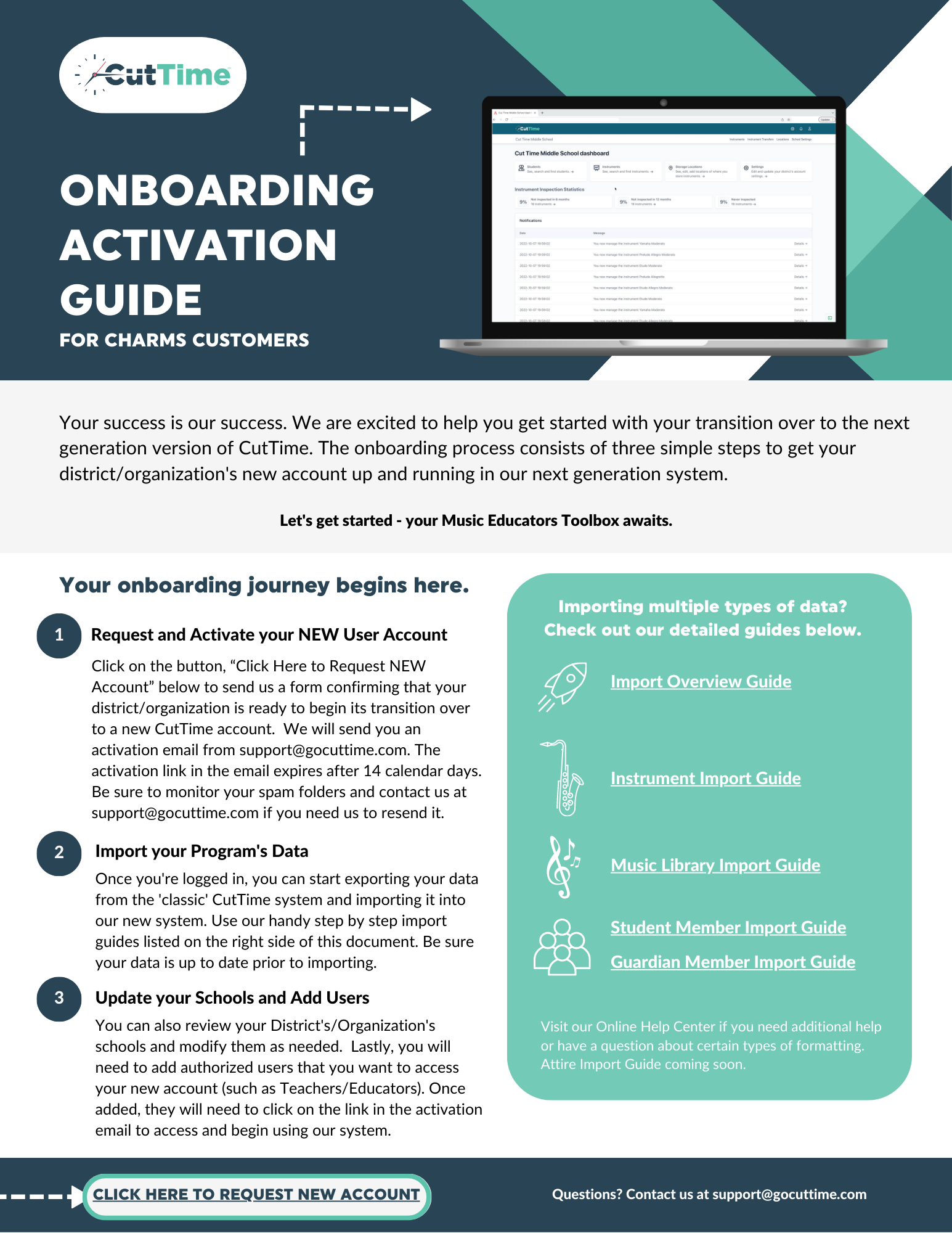
Making the move now can bring you great benefits. Free up the time you spend on inventory, financials and other admin tasks, so your students can be front and center.
Your journey starts with sharing a few details around your current set up and any potential changes that need to be made. We’ll set up your new admin credentials for your new CutTime account. Next, you'll need to export the data you wish to bring over from the Charms Office system. Use our Importing Guides and templates to bring over your Students, Parents and Guardians and then you can send them a welcome notification. Our team can help guide you through the rest of the import process and update you as additional importers are made available. Learn more on what to expect and get your transition started by downloading our guide.
CutTime revolutionized the efficiency of our band office as soon as we completed the migration process. Tasks that used to require so many steps now are seamlessly integrated in a music education assistant that just simply makes sense.
CutTime has helped me gain insight for budgeting and alert parents about dues, which keeps the communication between us nice and smooth.
CutTime allows me to spend less time writing receipts, creating rosters, printing instrument contracts, and other admin tasks. This in turn frees up more time for me to plan for and teach classes and rehearsals.
Since we started using CutTime, we've seen a 20% increase in collections and on-time payments.
The development team at CutTime has included all of the right tools and it is clear that they know what music teachers really need! On top of that, they are open to the suggestions of their users and are continually upgrading and improving the system.
Frequently Asked Questions
How does CutTime compare to Charms Office? What does it mean for me?
CutTime takes a workflow driven approach to empowering fine arts educators and leaders like you with data that provides actionable insights. We see the lifecycle of each task and design ‘assistant like’ features around them. With the growing demands of your programs, you can count on a more comprehensive and modernized toolset to collectively manage inventory, financials, communication and member participation. The user experience of the two platforms is very different. Charms is more traditional and uses email as a primary means of member communication. While CutTime is more modern and mobile friendly, using SMS Magic Link as the primary means of communication. They both share similar feature sets, but with a different approach. In some cases, there are features that are unique to each platform. Check out our Back to School Charms Transition On Demand Webinars featured in the Events & Webinars section of our website to learn more about the key differences. When you make the switch over to the NEW CutTime , you will also see more continuous releases of new features and enhancements to improve your seasonal workflow.
When will the transition happen? What if I don't want to make the switch right now?
Rest easy, you can continue using your Charms account for the next '23-'24 school year. For some folks, it is the perfect moment to make a fresh start with a new, more modern platform offered by CutTime. For others, their programs are waiting for certain features to be made available in the new CutTime before making a full platform switch. We've put together a series of On Demand Webinars (see links in the feature descriptions area above) to provide you with more detailed guidance so you can make the most informed decision possible for your program. Our customer support teams are on hand to answer questions and help guide you with the transition process. We encourage you to plan your transition with an onboarding checklist, staff and member communication and consider scheduling a 'data migration day or days' depending on the size of your program. Review our onboarding guide for more details and links to helpful resources.
What happens to my data during the transition? Can I still access it?
Your data in your Charms Office account remains active and secure throughout the transition. Our team will work closely with you to help guide your exporting and importing tasks, preserving the integrity and security of your records. We are also preparing a set of importers to help facilitate key data sets like Students & Guardians. Once the member and inventory data transfer is validated, and your new CutTime accounts are activated, your former Charms Office account will remain in 'read-only' mode for thirty days and then your old data is purged. This important last step protects the data integrity of your district and school information from being exposed to malicious hacking and other potential security threats. We recommend you make a backup of your Charms Office data before making the switch.
Who are you using for payment processing? Why is this necessary moving forward?
CutTime uses Stripe for online payment collection. Stripe offers the best online payment processing solution in the market, recently named one of Forbes 10 Best Credit Card Processing Companies. Their standard payout is two business days and the funds are deposited directly into your school or booster club's account. They provide one of the industry's highest levels of security and reliability and lowest fees for processing transactions (3%), which is collected at the time of the transaction. No more chasing members to pay these fees! During the transition, we will work with you and your school to set up Stripe. Currently RevTrak and Paypal are being assessed and are not yet supported in the new CutTime.
Why do you support text messaging instead of email?
58% of people say that texting is the most effective way for businesses and organizations to reach them. 74% of people respond to text messages from a business within an hour. Simply put - email is old school and very difficult for busy parents and guardians to keep up and respond. Isn’t everyone’s inbox overflowing these days?That’s why we came up with a more modern solution using SMS text messaging. We use SMS text as a web-based push notification to get your messages center stage on your members’ devices. Now instead of having to send a personal text message reminding a member to read your emails - they can just tap and go straight to your message! A huge time saver and life saver when you have an urgent item to communicate. Best of all, we enable you to see the ‘deliverability’ of your messages and alert you to issues where someone has changed their mobile phone number or accidentally ‘opted out’ from texts. No more ID and password reset headaches either! Trust us, you and your members will love the convenience of our secure SMS Magic Link messaging approach. No worries, we do send an email as a backup if your program member is not able to receive a text notification.
Can I make changes to my subscription plan?
With the transition from Charms Office to CutTime, your current subscription price remains the same. If your Charms subscription is up for renewal, you will be able to renew at the same price for the next fiscal term. For any other changes, contact charms@gocuttime.com.
Should I stay with Charms or go to the new CutTime?
There are always tradeoffs to consider when facing a transition. Depending on the nature of your program, you either may want to make a fresh start with CutTime or stay with Charms until a key feature item becomes available. To help you assess this question, we encourage you to listen to our series of 'Back to School' Charms Transition On Demand Webinars and take our assessment quiz. Keep in mind that we are constantly enhancing the new CutTime, so what you see today will likely change for the better tomorrow.
Life is Better with CutTime
Get Started Today!
Need Help?
Interested in Transitioning?
Thank you
Thank you for sharing your contact details with us. You can now download our Onboarding Activation Guide, which describes the three main steps you'll take to get your program up and running with CutTime. Look for the link to begin the District Questionnaire Google Form at the bottom of the guide. If you need assistance, drop us a line via onboarding@gocuttime.com.
.png?width=306&height=80&name=Cut%20Time%20Logo%20Primary_Full%20Color_17JAN23%202%20(1).png)